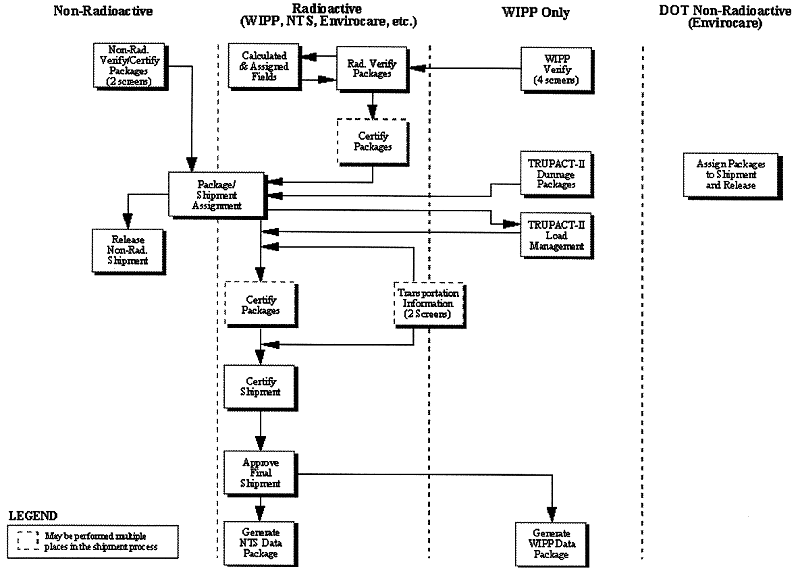
A NEW AND IMPROVED OFFSITE SHIPPING MODULE FOR
THE ROCKY FLATS WASTE DATABASE
Pamela W. Edrich
Rocky Mountain Remediation Services
Joan R. Morse
Hallel Solutions, Inc.
ABSTRACT
The Waste and Environmental Management System (WEMS) was implemented in 1990 to provide "cradle to grave" tracking/control of containers and their contents of radioactive, non-radioactive, hazardous, non-hazardous, and mixed waste generated at Rocky Flats Environmental Technology Site (RFETS). WEMS usage is mandated by the Resource Conservation and Recovery Act Part B Operating Permit requirements, and ensures compliance with other internal and external regulatory requirements governing RFETS.
In 1995, WEMS was converted to an Oracle application, and in November 1997, the Offsite Shipping Module (OSM) was added. The OSM tracks information related to the movement of containers, loads, and shipments to offsite disposal facilities. These repositories include the Waste Isolation Pilot Plant (WIPP), the Nevada Test Site (NTS), Envirocare and various other commercial facilities.
Several screens in the OSM verify that all the applicable container information is entered in WEMS and that all the data conforms to edit and limit checks documented in the waste acceptance criteria for each offsite disposal facility. The containers are then certified for shipment offsite and assigned to a shipment. If a shipment is destined for WIPP, load management is performed on the shipment to optimize the loads based on specific criteria required by WIPP. All transportation related information is assigned to each load and the entire shipment, and the shipment is certified. In the last step of the process, the shipment is approved and released for transfer offsite. Specialized screens have been developed for unique situations where shipments are not regulated by stringent requirements. A number of OSM reports are available which facilitate a stream-lined approach for shipment preparation, and any files that are required for electronic transmission of data are also available.
DEVELOPMENT LIFE CYCLE
In November 1996, analysis and design began for the OSM portion of WEMS. The analysis phase involved an in-depth review of the waste acceptance criteria for each offsite disposal facility, extensive interviews with personnel responsible for shipping containers to offsite disposal facilities, and the presentation of prototypes for each screen and report before specifications were drafted. Detailed specifications for all screens, reports, database modifications, and the data conversion were developed and completed in March 1997. Graphical User Interface (GUI) programming standards for RFETS were finalized before programming began in April 1997. Iterative validation and verification testing were performed on each portion of software throughout the development process, and a phased approach was used to implement the system into production, with the final phase being implemented in November 1997.
DATA CONVERSION
An integral part of the OSM development was the conversion of offsite shipping data from a legacy system to the new Oracle database. In depth analysis of the legacy WEMS Ultra database was performed, and detailed specifications were developed for the data conversion. Additions and deletions to the Oracle tables were documented, and each field to be converted was mapped between the Ultra database and the Oracle database.
OSM ARCHITECTURE
The WEMS OSM architecture is a standard two-tier client server design, with the database hosted on a separate server, and client forms processing executing on the local personal computer.
The server environment consists of the database and program executable files. The database is Oracle7 Server release 7.3.2.3.0 with the 64 bit option. The database is hosted on a Digital Alpha series 2100, running Digital UNIX. Microsoft Windows NT is the file server operating system, hosted on a Digital Alpha series 1000. Program executable files, including all screens and reports, are stored on the file server, thereby facilitating security, change control, and minimization of support costs.
All forms and reports execute locally on the client personal computer. Development software is exclusively Oracle, including the following products: Forms [32 bit] version 4.5.7.1.6 and Reports [32 bit] version 2.5.5.2.7. The standard client platform is Microsoft Windows 95, hosted on a minimum configuration of a Pentium processor with 32 meg of RAM.
The network is a standard TCP-IP network. Many of the buildings at RFETS are connected with FDDI (fiber), and local nodes in most buildings are attached with twisted-pair.
OSM BENEFITS
Before implementation of the new OSM, shipments of waste from RFETS to offsite disposal facilities were documented using a variety of spreadsheets, software supplied by the offsite disposal facilities, and hand written reports. Preparation of waste shipments using this method required up to 80 man-hours of effort, and resulted in a collection of information that was not easily retrievable and did not meet quality requirements. Additionally, the WEMS historical record for shipped containers was not complete, as much of the shipment data resided only on personal computers and on hand-written reports.
The OSM addresses all of these problems and more. The OSM ensures that all container and shipment data resides in one database, is easily accessible, provides traceability, and meets all quality assurance requirements. The WEMS software quality assurance and system administration programs enforce strict controls over the modification of the OSM software and database, guaranteeing continued compliance with all offsite disposal facility and RFETS regulatory requirements. The OSM has greatly reduced the labor required to prepare waste shipments and generate any required reports. Preparation time for some shipments has been reduced from 80 man-hours per shipment to approximately 2 man-hours per shipment. The OSM offers other advantages such as accessibility to all trained RFETS users with the appropriate hardware, availability of an elaborate "help" function, and has been designed to be WEB enabled in the future. The OSM Graphical User Interface is very familiar to most WEMS users and facilitates minimal OSM training with rapid user expertise.
OSM PROCESSING
There are four distinct types of shipments tracked in the OSM, and each type requires accessing different screens as well as different reports. The attached diagram shows the OSM screens and the process flow utilizing the screens for the four distinct types of shipments.
Non-radioactive shipments require each container to be verified and certified in the Non-Radioactive Verify/Certify screen. Containers will be assigned to a shipment in the Container/Shipment Assignment screen, then the shipment is completed through the Release Non-Radioactive Shipment function.
Radioactive shipments (excluding shipments destined for WIPP) require each container to be verified in the Radioactive Verify screen, then certified in the Certification Information screen. Containers will be assigned to a shipment in the Container/Shipment Assignment screen, shipment transportation data is entered in the Transportation Information screen, the shipment is certified through the Certify Shipment screen, then the shipment is completed through the Approve Final Shipment function.
Each container assigned to a WIPP shipment must be verified as meeting all the WIPP requirements in the WIPP Verify function, verified for radioactive shipping in the Radioactive Verify screen, then certified in the Certification Information Screen. WIPP shipments may require dunnage containers to complete a shipment, and the TRUPACT-II Dunnage function will initialize those containers. All containers will then be assigned to a shipment in the Container/Shipment Assignment screen, and the TRUPACT-II Load Management function will optimize the loads to be placed in each TRUPACT-II. Transportation data is entered in the WIPP Transportation Information screen, the shipment is certified through the Certify Shipment screen, then the shipment is completed through the Approve Final Shipment function.
Low-level shipments determined to be non-radioactive by the Department of Transportation will utilize only the Assign/Release DOT Non-Rad Shipment screen to assign containers to a shipment and complete the shipment processing.
OSM FUNCTIONS
Non-Radioactive Verify/Certify
This function is used to verify and certify that the WEMS non-radioactive container information is complete and accurate before shipment offsite. Several fields are checked by the OSM before allowing a container to be accessed in these screens, and some shipment related data entry is also required. When the container has been verified, the employee number of the person who verified the container, and the date the container was verified will be entered. After the container has been successfully certified, the employee number of the person who certified the container, and the date the container was certified will be entered. The verifier and the certifier must be two different people. After a container is certified, that container is locked and no modifications are allowed to the data unless the container is de-certified and de-verified.
WIPP Verify
This function is used to verify that the majority of WEMS container information required by WIPP is complete and accurate before shipment to WIPP. Many types of data are entered on these four screens, including general container information, assay characterization data, characterization data, sample data, and waste material parameters. The OSM performs many edit and limit checks before successfully verifying a container, and several fields will be entered to lock specific container fields accessible through other screens in WEMS. After the container has been successfully WIPP verified, the employee number of the person who WIPP verified the container, and the date the container was WIPP verified will be entered.
Radioactive Verify
This function is used to verify that all WEMS radioactive container information is complete and accurate according to the offsite facility and shipping requirements. Several shipping related fields are entered in this screen, and there are numerous built-in edit and limit checks that are performed before a container can be successfully verified. Many automated calculations are performed, and the results are stored in the WEMS database. There are numerous other fields that are automatically assigned to containers, and those fields are also stored in the WEMS database. Many source documents are used during this step of the shipment process that include, but are not limited to, Waste/Residue Traveler, drum label, waste box label, hazardous waste label, count sheet, and lab requisition form. When the container is verified, the employee number of the person who verified the container, and the date the container was verified will be entered. If modifications are made to container information that has been previously verified, the container will automatically be de-verified, and must then be re-verified before continuing the shipping process.
Calculated and Assigned Fields
This function will display the container fields that were calculated or automatically assigned during the Radioactive Verify function. If a container has not been processed through the Radioactive Verify function, the fields will be calculated or assigned, and will be displayed on the screen, even though the values will not be stored in the database until the Radioactive Verify function is performed.
Certification Information
This function is used to certify that container information is complete and accurate, and that the container meets the requirements for shipment to the designated offsite facility. After the container has been successfully certified, the employee number of the person who certified the container, and the date the container was certified will be entered. After a container is certified, that container is locked and no modifications are allowed to the data unless the container is de-certified.
TRUPACT-II Dunnage
A dunnage container is an empty container that is used as a placeholder in a TRUPACT-II being shipped to WIPP. There are three separate sub-functions available in the TRUPACT-II Dunnage function, and multiple TRUPACT-II standard waste boxes (SWBs) or 55 gallon drums may be processed in each. The first function enables the user to change the waste type of the container from empty to dunnage, so the OSM will recognize those containers as allowable in a shipment. The second function enables the user to change the waste type of the container from dunnage back to empty, when containers are not needed as dunnage containers. The third function is used when dunnage containers were shipped to WIPP in a TRUPACT-II, and WIPP sent the containers back to RFETS to be reused as empty containers or as dunnage containers for other shipments. This function enables the user to change the waste type of the container from dunnage back to empty, and also assign a new location for the container at RFETS.
Container/Shipment Assignment
This function is utilized when assigning containers to a shipment. A shipment is always defined by a shipment number, an E-100 number (Envirocare identifier), or a non-rad manifest. Only one of the three identifiers is allowed for an individual shipment. Each shipment may have one or more loads assigned to it, and containers will be assigned to each load. Users will have specific fields on this screen available to them, based on the WEMS access they have requested. Each type of shipment will require a destination, and shipments to WIPP will also require a shipping category. There are many built-in edits that are applied when containers are assigned to shipments to ensure that the containers meet all the eligibility requirements for individual offsite facilities.
There are several Oracle push buttons that can be used to more quickly create a shipment. The Temp Container Assign button will display an entire group of containers if each container has the same Temp Shipment or Temp Load assigned to it. This button is especially useful when there are several hundred containers to be assigned to the same shipment. The Remove Containers button acts as a toggle switch to quickly remove multiple containers from a shipment by clicking once on each container to be removed. When the Remove Containers button is disabled, individual containers can be removed from a shipment by double clicking on a container, then responding to questions on the pop-up screen to confirm the action. The Switch Skid Flag button acts as a toggle switch to add and remove skids from containers. Containers with skids will be highlighted in yellow.
An option is also available in this function to delete an entire shipment and each load assigned to it. The containers assigned to the shipment will not be deleted, but will no longer be assigned to the shipment. This option is only available before the Approve Final Shipment screen has been accessed. If the shipment was assigned a shipment number, the OSM will automatically set the shipment number back if the shipment deleted was the last shipment created for that destination.
Delete Unconfirmed Shipment
This function is used to delete an entire shipment and each load assigned to it. The containers assigned to the shipment will not be deleted, but will no longer be assigned to the shipment. This option is available any time before the confirm ship date checkbox on the Approve Final Shipment screen has been checked. If the shipment was assigned a shipment number, the OSM will automatically set the shipment number back if the shipment deleted was the last shipment created.
TRUPACT-II Load Management
This function is used for shipments to WIPP only, and each load destined for WIPP will be required to utilize this function before continuing the shipment process. This function verifies that containers selected for WIPP shipments meet the requirements for TRUPACT-II usage, and assigns acceptable containers to a load that will eventually be placed into a TRUPACT-II vessel. If more containers are assigned to a load than are allowed, this function selects the optimal containers to be used in a load based on TRUPACT-II load restrictions. The TRUPACT-II hardware is also assigned to a load at this point in the process. TRUPACT-II hardware is specific types of packaging material used inside the TRUPACT-II vessel to stabilize the containers in the vessel.
If a sufficient number of drums or SWBs are assigned to the load, the Pu-239 fissile gram equivalent (FGE), decay heat and gross weight limits for a TRUPACT-II will be checked for a group of containers. The calculated error values for each of the three limits is also included when checking each of the three limits. The OSM will assign a group of 14 drums or two SWBs to a load and will begin to check the three limits. If one of the three limits is exceeded and extra containers were initially assigned to the load, one of those extra containers will automatically be selected to replace one of the containers assigned to the tentative load, and the limit will be checked again. This process will be repeated until none of the three limits are exceeded, or until each of the extra containers has been tested on a tentative load. The OSM optimizes the assignment of containers to a shipment by selecting the highest and the lowest gross weight, then the second highest and lowest, etc. This concept is duplicated for FGE and decay heat during the load management processing. If a valid load is created, a screen will display listing the valid containers along with the gross weight, FGE, and decay heat for each container. If a valid load cannot be created, the last load attempted will display along with the gross weight, FGE, and decay heat for each container.
Transportation Information
This function will require entry of load and shipment specific information for shipments that are not destined for WIPP. Shipment fields include carrier id, vehicle type (trailer or rail car), and manifest number. Load fields include trailer load numbers and trailer seal numbers.
WIPP Transportation
This function will require entry of load and shipment specific information related to WIPP shipments only. Shipment fields include carrier Id, manifest number, tractor VIN, and trailer VIN. Load fields include radioactive highway route controlled designation, TRUPACT-II number, ICV closure date, RQ designation, OCA lid number, TRUPACT-II dose rates, and the DOT description. Top and bottom assembly numbers will be automatically assigned and displayed for each TRUPACT-II. The total load gross weight will display, and several load and shipment weight limits are also checked at this time.
Certify Shipment
This function will document whether or not each load assigned to a shipment has been approved for shipping by the Certification department. At the time this function is performed, the containers have only been approved to be loaded, and have not actually been placed in the trailer or the TRUPACT-II. Containers identified with skids will be highlighted in yellow. A Waste Certification Official (WCO) will perform this function, and will enter the employee number of the person who certified the load, and a certification date for each load approved or rejected.
Approve Final Shipment
This function is performed after containers have been loaded into the transport vehicle and after the shipment has been approved to leave RFETS. A WCO will perform this function and will enter the employee number of the person who approved the shipment, the date the shipment was approved, and the tentative ship date. There is a confirm ship date checkbox on this screen that controls the update and delete capabilities of a shipment.
If the checkbox is not checked, only the ship date can be modified, and all other fields displayed on the screen will be protected. When the checkbox is not checked, the Delete Unconfirmed Shipment function is available to delete the entire shipment.
When the confirm ship date checkbox is checked, absolutely no modifications can be made to any information related to the shipment, and the Delete Unconfirmed Shipment function is not available for the shipment. After the checkbox is checked, the status of each container assigned to the shipment will automatically change to 'shipped', and the container current location will change to an offsite facility destination. Since this checkbox is so powerful, it is suggested that the shipment has at least left RFETS before the checkbox is checked.
Release Non-Radioactive Shipment
This function is used to enter final approval information related to a non-rad manifest. This screen will require data entry of the employee number of the person who approved the shipment, the date the shipment was approved, and the tentative ship date. The confirm ship date checkbox will function exactly the same as described in the Approve Final Shipment function above.
Assign/Release DOT Non-Rad Shipment
This function is used to track containers and shipments destined for Envirocare that are determined by DOT to be non-radioactive shipments. Although the containers may contain radioactive waste, DOT regulations only require the containers to be shipped as non-radioactive containers. Minimal information is entered in WEMS for these containers. This screen is actually used by two separate departments to perform two separate functions. First, shipment information is entered, and containers are assigned to the shipment. Several built-in checks are applied when containers are assigned to a shipment, such as confirming that the container type and waste type are allowed at Envirocare. Containers can be deleted using the same functionality described in the Container/Shipment Assignment function. Next, a WCO will enter the employee number of the person who approved the shipment, the date the shipment was approved, and the tentative ship date. The confirm ship date checkbox will function exactly the same as described in the Approve Final Shipment function above.
OSM REPORTS
Each OSM report has the same three output options available. The first option will print the selected report on the local printer connected to the PC, if a local printer exists. The second option will display the report on the screen, and the report can be viewed or printed at that time. The third option will print a report to a file, to be viewed or printed at a later date. There is an option available to view the status of each report an individual user has running, or delete the reports that have not yet completed.
Non-Radioactive Container Verification Report:
lists one page of information for each selected container. It is used to verify that correct information exists in WEMS prior to shipping of non-radioactive waste containers.
Non-Radioactive Due Diligence Report:
lists the Property/Waste Release Evaluation (P/WRE) for each container with a space for due diligence initials to be hand-written on the report. It is used by Radiological Engineers to certify that containers meet non-radioactive offsite shipping criteria.
Non-Radioactive Shipment Prep Report:
lists detailed information for each container assigned to a shipment, along with minimal shipment summary information. It may be used as source documentation during shipment preparation, and when marking, labeling, or inspecting containers for shipment.
Non-Radioactive Load List Report:
lists detailed information for each container assigned to a shipment, along with shipment summary information and verification signature lines. It may be used as source documentation during shipment preparation, and when marking, labeling, or inspecting containers for shipment.
Non-Radioactive Shipment Due Diligence Report:
lists the current location for each container assigned to a non-rad manifest, and several due diligence initials for each container will be hand-written on this report. It is used to document various final inspections performed before non-radioactive waste is shipped to an offsite facility.
Containers Shipped Report:
list general shipment information for each container assigned to a non-rad manifest or to an E-100 number. It is used as documentation that shipped containers reflect final shipment information in WEMS.
Preliminary Shipment Report:
lists activity, radio-assay, and weight information for containers assigned to a tentative load, along with extensive summary information for the preliminary shipment. It is used to verify various limits of a group of containers before actually beginning the shipment process in the OSM.
Load List Report:
lists container and load information with verification signature lines. It is used as documentation that the Certification and Traffic departments have verified a shipment.
Certification Reports:
lists two separate Waste Certification statements with a signature line for the WCO. One is for low-level waste shipped to NTS, and the other is for low-level mixed waste shipped to Envirocare. These documents state that all applicable shipping requirements have been met for DOT, state regulatory agencies, and the offsite facilities themselves.
Shipment Report:
lists container, load and shipment information necessary for the preparation of DOT shipping papers. Extensive summary information is provided by container type and by isotope. A TRUPACT-II summary will also display if the destination of the shipment is WIPP. This report is internal to RFETS and may or may not be sent to an offsite facility with a shipment.
Traffic (Bill of Lading) Report:
lists container and shipment information to be included as a portion of the DOT shipping papers. This report will be attached to the Traffic Bill of Lading.
NTS Package Storage and Disposal Report:
lists container specific information required by NTS for each container shipped to that facility. This report is sent to NTS with a shipment and will display essentially the same information that is electronically transmitted to NTS for each shipment.
TRUPACT-II Payload Container Report:
lists container information relevant to WIPP shipments in TRUPACT-II transport vessels. One report will print for each container selected, and there is a signature line for the Transportation Certification Official on each report. This report serves as a certification statement that the displayed containers meet all the requirements for shipment stated in the Safety Analysis Report (SAR) for TRUPACT-II Payload Control.
TRUPACT-II Payload Assembly Report:
lists container, assembly and load information relevant to WIPP shipments in TRUPACT-II transport vessels. One report will print for each load selected, and there is a signature line for the Transportation Certification Official on each report. This report serves as a certification statement that the displayed load (payload) meets all the requirements for shipment stated in the Safety Analysis Report (SAR) for the TRUPACT-II Payload Control.
WWIS Container Reports:
lists both characterization and certification container related information that will be used as the data entry source documents when manually entering data into the WIPP WWIS.
WWIS Shipment Report:
lists shipment information that will be used as the data entry source document when manually entering data into the WIPP WWIS.
DATA FILE EXPORTS
NTS Electronic Data Transmission:
generates a file of information for each container assigned to a particular shipment. This export must be transmitted to NTS before a shipment can leave RFETS.
WIPP Electronic Data Transmission:
generates files with container characterization information before a WIPP waste profile is approved, certification information for containers to be shipped to WIPP, or shipment information required by WIPP before a shipment can leave RFETS.
SUMMARY AND CONCLUSIONS
Considering the increased quantity of waste to be shipped from RFETS to offsite facilities during the next few years, it is imperative that an efficient shipment tracking system be available. The OSM is extremely user friendly, provides various reports that eliminate the need for time consuming tedious data entry into spreadsheets, streamlines the preparation time necessary for each shipment, and provides computerized limit and edit checks.
The OSM is the first software module within the DOE complex to combine the requirements for each offsite disposal facility into one module. The WEMS OSM completes the "cradle to grave" life cycle tracking of RFETS waste containers and could easily be adapted to other waste tracking systems (see Fig. 1).
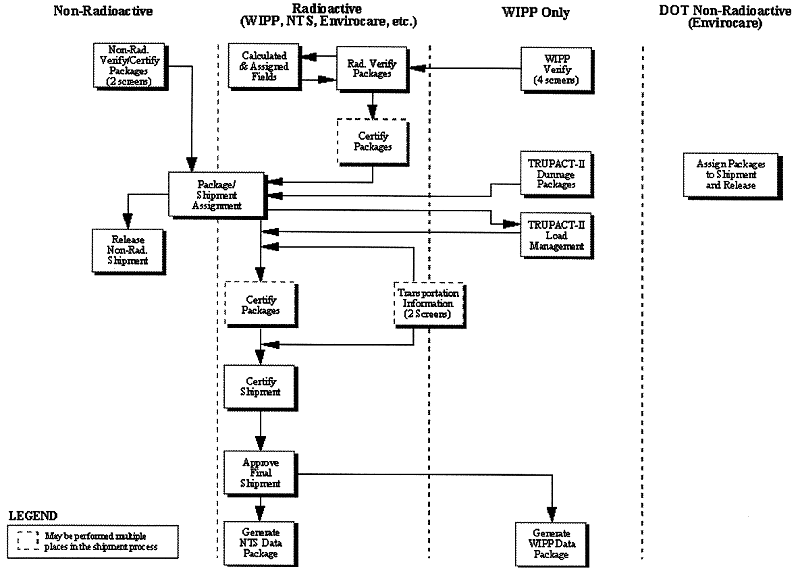
Fig. 1. WMES Offsite Shipping Module