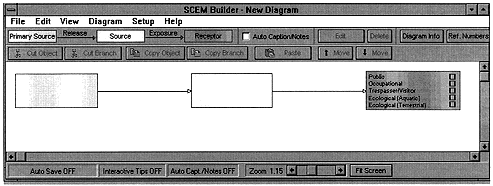
USE OF THE SITE CONCEPTUAL EXPOSURE MODEL (SCEM)
BUILDER DURING ENVIRONMENTAL SITE INVESTIGATIONS
John Bascietto
USDOE
Carlos Martins
HAZMED
Peter Tong
Woodward-Clyde
ABSTRACT
The Environmental Protection Agency’s (EPA) guidance on preparation of Comprehensive Environmental Response, Compensation, and Liability Act (CERCLA) scoping documents requires the development of a Site Conceptual Exposure Model (SCEM) as a planning tool for public health and ecological risk assessments. Corrective actions under the Resource, Conservation and Recovery Act (RCRA) also require risk assessments to determine potential impacts on public health and the environment. To streamline this process, the Department of Energy (DOE) Office of Environmental Policy and Assistance, RCRA/CERCLA Division (EH-413), developed the SCEM Builder, a user-friendly computer application, that helps environmental restoration program managers prepare SCEMs.
BACKGROUND
The Department of Energy (DOE), Office of Environment, Safety and Health, Office of Environmental and Policy Assistance (EH-413) provides policy, guidance, and technical assistance on hazardous and mixed-waste issues and environmental restoration activities at DOE facilities. Environmental risks from chemical and radiological contaminants do not occur in the absence of complete exposure pathways. Complete pathways occur when site-related contaminants are released and transported into the environment, and receptors are exposed via ingestion, inhalation, or direct dermal contact. The SCEM helps to identify the potential for this type of release and exposure. SCEMs were first recommended by EPA for use in the assessment and selection of site remedies [1]. Subsequently, SCEM use in other project phases has been encouraged by various guidance documents [2,3,4]. Since the understanding of site conditions improves with additional information (as the project progresses from discovery to close out), the use of a site-specific, constantly-updated SCEM is invaluable tool to project decision-making. SCEMs help decision-makers focus on issues that are of critical importance, and ignore issues of negligible concern.
USE OF THE SCEM BUILDER IN SITE INVESTIGATION
AND REMEDIATION
SCEMs are used in various project phases to identify complete, incomplete, or insignificant exposure pathways. At the project planning phase, when site data are limited, SCEMs contain a high degree of uncertainty. As uncertainties are reduced and the site is better characterized, the SCEM should be modified to better reflect actual site conditions; the purpose of a SCEM is not just to provide an intellectual exercise, but rather provide the project team with a tool to support project decisions at each of the various project phases. In addition to their value in site decision-making, SCEMs are a powerful communication tool. SCEMs help the extended project team exchange information with stakeholders and regulatory agencies, and identify their concerns.
SCEMs are used as planning tools during the environmental site investigation scoping phase to allocate the finite financial and personnel resources that are needed to address data gaps. Project managers also use SCEMs to help identify sources of contamination, release mechanisms, exposure pathways, and human or ecological receptors. In addition, SCEMs include a visual presentation of site conditions and provide a narrative description of the assumptions used in the model. Project managers can use the information in SCEMs to develop risk assessment data quality objectives (DQOs) and prioritize field sampling activities, thereby reducing the uncertainties associated with risk characterization. SCEMs also provide sufficient information for the development of early response actions that address exposure pathways that are considered complete, and that pose an imminent risk to public health.
THE SCEM BUILDER
The SCEM Builder is a user-friendly computer graphics tool that considerably shortens the time required to generate SCEM diagrams and associated documentation. Once a SCEM has been constructed, any of the variables can be easily and quickly modified. The SCEM Builder can then generate a range of SCEMs that reflect various "what-if" scenarios, and allow for site data assumptions and uncertainties to be clearly stated in the individual SCEMs. Figure 1 shows the SCEM Builder Main Window.
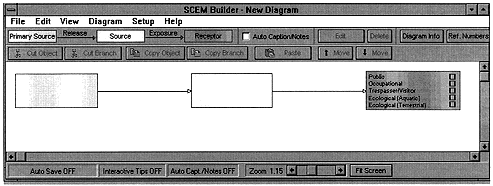
Figure 1. SCEM Builder Main Window
The SCEM Builder was developed using Microsoft Visual Basic software, and runs on either Windows 3.11 or Windows 95 operating systems. The SCEM Builder was designed to perform efficiently on an IBM compatible computer system with a 486 processor running at the clock speed of 25 MHz, and with 4 megabytes of random access memory (RAM). A Microsoft Windows 3.1 or higher operating system should be installed. The SCEM Builder requires approximately 3 megabytes of disk space for storage. A "mouse" input device is useful, but not necessary, to operate the program.
The SCEM Builder consists of:
| Boxes |
|
|
|
|
|
| Lines |
|
|
Notes Feature - The Notes Feature allows the user to document details regarding each diagram element and any assumptions. Each object on the diagram can have an associated note. For example, a note can describe the findings on the site, any assumptions, descriptions of the sources and pathways, etc.
SUMMARY
Prior to development of the SCEM Builder, SCEMs were usually drawn manually by drafting technicians in an office setting. Modifications could not be made in the field where new site conditions are encountered, or in a meeting where "what if" scenarios are discussed or debated among decision-makers. Hand-drawn SCEMs are essentially "static" models that become obsolete quickly. Their use in site decision-making is often minor for this reason. The SCEM Builder addresses these inadequacies by automating labor-intensive drafting requirements, and by providing ways for the SCEM to be modified quickly "on the fly," on a laptop computer. It also encourages program managers and the expanded project team members to work together to postulate or conceptualize the exposure model, or modify the SCEM when additional characterization data are available.
As a powerful and flexible tool in site investigation and remediation, the SCEM Builder:
In summary, the SCEM Builder is a valuable tool for building SCEMs, which are used to (a) define the scope of a data collection effort to meet the project phase decision requirements, (b) support early actions (removal actions or early remedial actions under CERCLA and interim measures or stabilization initiatives under RCRA), (c) differentiate efficiency or efficacy of potential remedial alternatives or corrective measures, (d) ascertain the need for control measures for constituents, waste streams, or discharge effluents generated by the selected remedial action or corrective measure, and (e) support development of contingency plans under Streamlined Approach for Environmental Restoration (SAFER) as unacceptable deviations from expected conditions are uncovered during implementation of remedial action or corrective measures.
SUPPORT
The SCEM Builder software and User Manual is posted on the DOE/EH-413 Home Page, http://www.eh.doe.gov/oepa/tools. Although minimal system training is required, EH-41 plans to provide training workshops on the use of the SCEM Builder. The presentation at the Waste Management ‘98 Symposia will include a demonstration of the SCEM Builder.
REFERENCES